工具篇-Mermaid使用教程
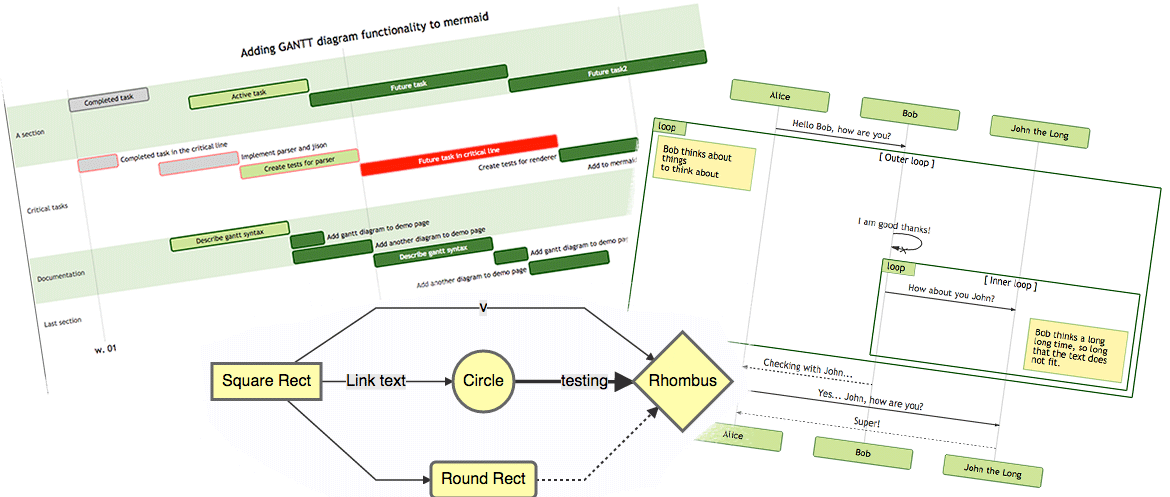
Mermaid简介
mermaid 美人鱼, 是一个类似 markdown,用文本语法来描述文档图形(流程图、 时序图、甘特图)的工具,您可以在文档中嵌入一段 mermaid 文本来生成 SVG 形式的图形 比如插入下面的代码
编写代码
1 | |
生成图示
graph TD
Start --> Stop
编写代码
1 | |
生成对应图:
graph TD
B((开始)) -->C{判断}
C -- a=1 -->D[执行语句1]
C -- a=2 -->E[执行语句2]
C -- a=3 -->F[执行语句3]
C -- a=4 -->G[执行语句4]
D--> AA((结束))
E--> AA
F--> AA
G--> AA
使用教程
流程图
| 格式 | 描述 |
|---|---|
| TB | 从上到下 |
| TD | 自顶向下/从上至下相同 |
| BT | 从下至上 |
| RL | 从右至左 |
| LR | 从左至右 |
代码
1 | |
图示
graph LR
A-->|text|B
顺序图
代码
1 | |
图像
sequenceDiagram
autonumber
Alice->>John: Hello John, how are you?
loop Healthcheck
John->>John: Fight against hypochondria
end
Note right of John: Rational thoughts!
John-->>Alice: Great!
John->>Bob: How about you?
Bob-->>John: Jolly good!
类图
代码
1 | |
图示
classDiagram
classA <|-- classB : implements
classC *-- classD : composition
classE o-- classF : association
状态图
代码
1 | |
图示
stateDiagram-v2
[*] --> Still
Still --> [*]
Still --> Moving
Moving --> Still
Moving --> Crash
Crash --> [*]
实体关系图
代码
1 | |
图示
erDiagram
CUSTOMER ||--o{ ORDER : places
CUSTOMER {
string name
string custNumber
string sector
}
ORDER ||--|{ LINE-ITEM : contains
ORDER {
int orderNumber
string deliveryAddress
}
LINE-ITEM {
string productCode
int quantity
float pricePerUnit
}
用户旅程
代码
1 | |
图示
journey
title My working day
section Go to work
Make tea: 5: Me
Go upstairs: 3: Me
Do work: 1: Me, Cat
section Go home
Go downstairs: 5: Me
Sit down: 5: Me
甘特
代码
1 | |
图示
gantt
title A Gantt Diagram
dateFormat YYYY-MM-DD
section Section
A task :a1, 2014-01-01, 30d
Another task :after a1 , 20d
section Another
Task in sec :2014-01-12 , 12d
another task : 24d
饼形图
代码
1 | |
图示
pie
title Key elements in Product X
"Calcium" : 42.96
"Potassium" : 50.05
"Magnesium" : 10.01
"Iron" : 5
参考资料
工具篇-Mermaid使用教程
https://mikeygithub.github.io/2020/12/07/yuque/工具篇-Mermaid使用教程/
