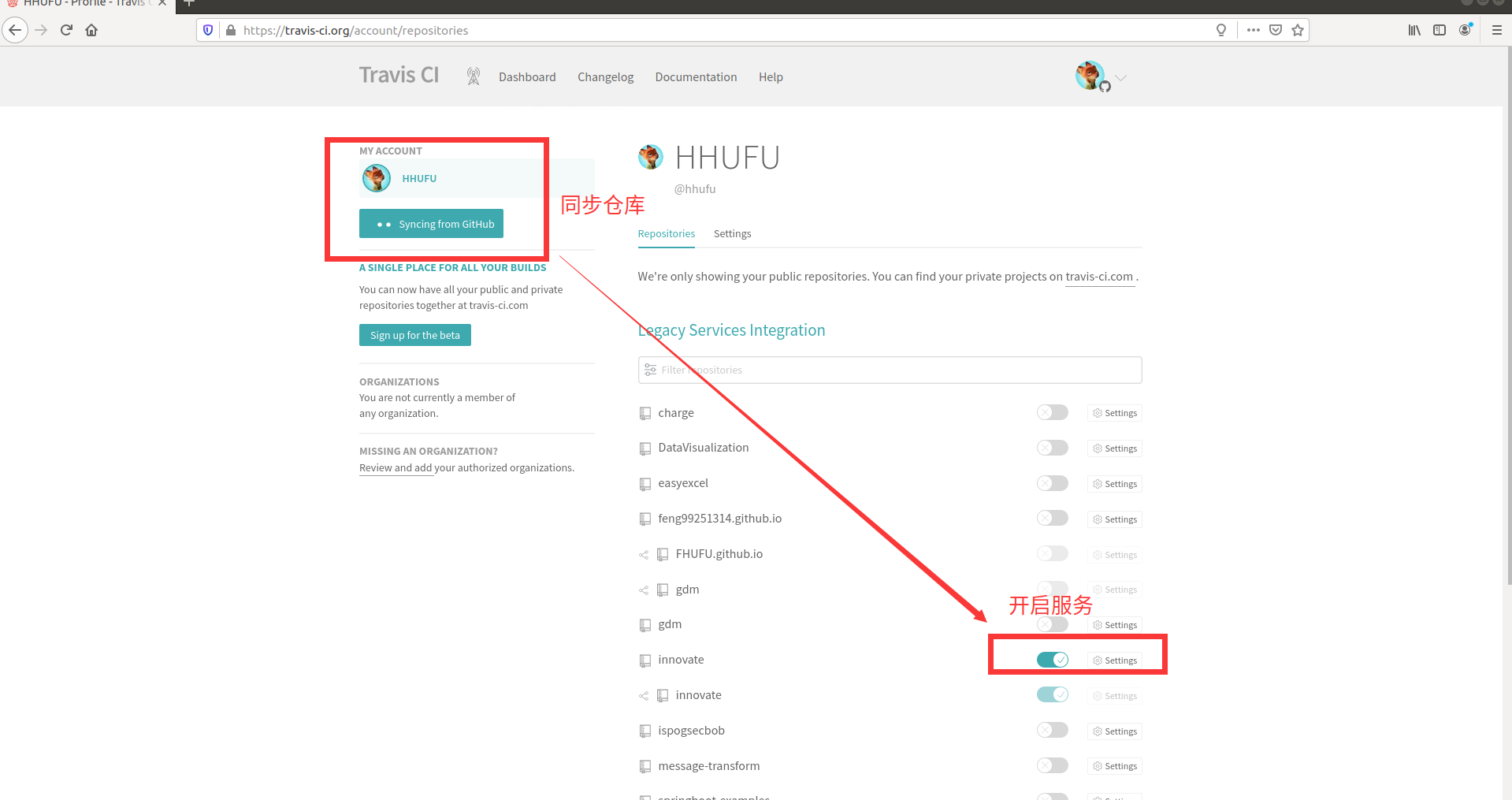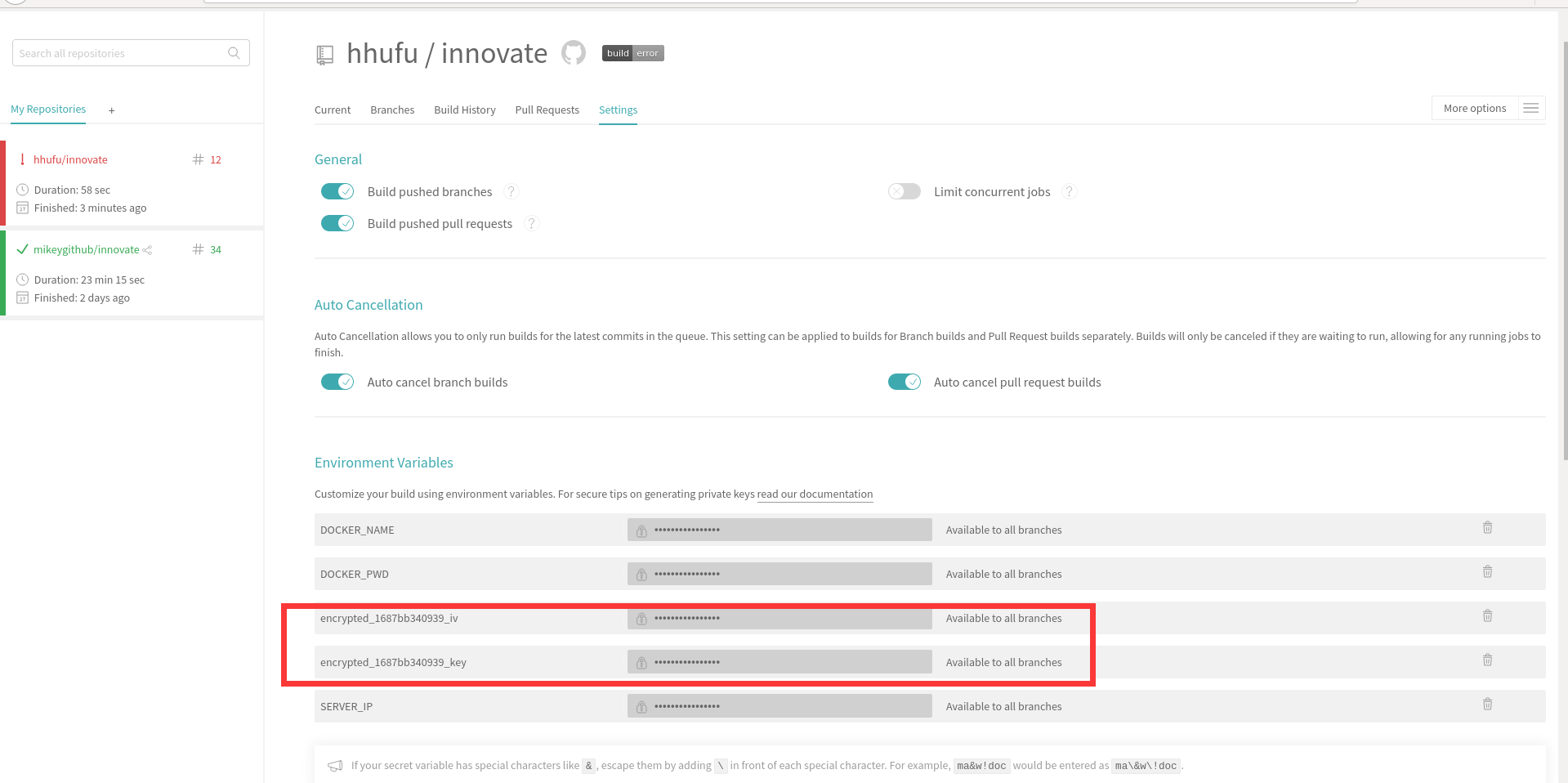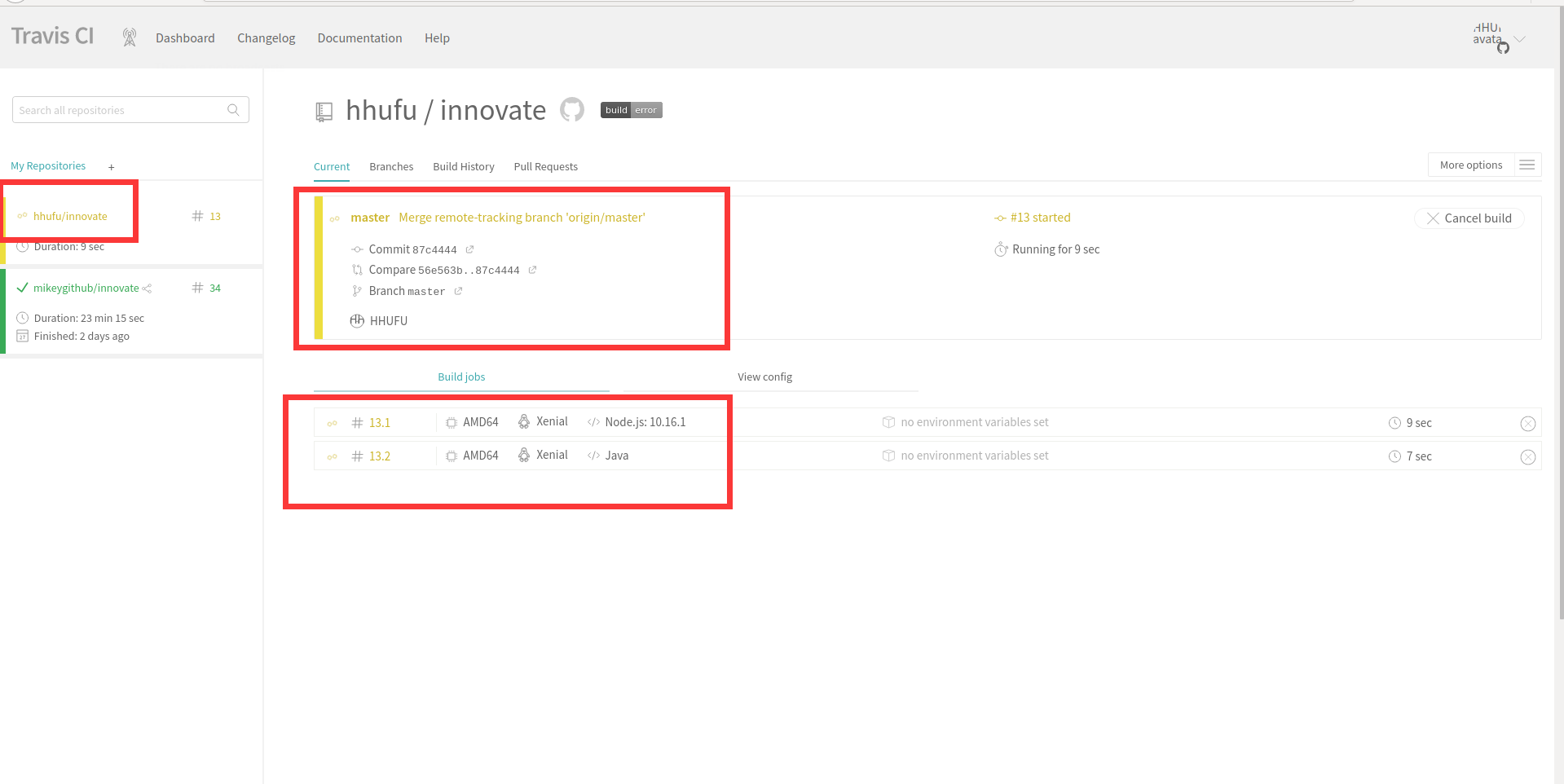1
2
3
4
5
6
7
8
9
10
11
12
13
14
15
16
17
18
19
20
21
22
23
24
25
26
27
28
29
30
31
32
33
34
35
36
37
38
39
40
41
42
43
44
45
46
47
48
49
50
51
52
53
54
55
56
57
58
59
60
| matrix:
include:
- language: node_js
node_js:
- 10.16.1
branches:
only:
- master
install:
- npm install
script:
- npm run build
- docker build . -t "$DOCKER_NAME/innovate-admin-vue:latest"
addons:
ssh_known_hosts:
- "$SERVER_IP"
after_success:
- docker login -u=$DOCKER_NAME -p="$DOCKER_PWD"
- docker push $DOCKER_NAME/innovate-admin-vue:latest
- chmod 600 ~/.ssh/id_rsa
- rsync -az --delete ./docker-compose.yml root@$SERVER_IP:$DOCKER_NAME/innovate-admin-vue/
- ssh -o "StrictHostKeyChecking no" -i id_rsa root@$SERVER_IP "cd $DOCKER_NAME/innovate-admin-vue/;docker-compose
-f docker-compose.yml pull;docker-compose -f docker-compose.yml up -d;exit"
before_install:
- openssl aes-256-cbc -K $encrypted_1687bb340939_key -iv $encrypted_1687bb340939_iv -in
id_rsa.enc -out ~/.ssh/id_rsa -d
- chmod 600 ~/.ssh/id_rsa
- echo -e "Host $SERVER_IP\n\tStrictHostKeyChecking no\n" >> ~/.ssh/config
- cd $DOCKER_NAME/innovate-admin-vue
- language: java
services:
- docker
sudo: required
branches:
only:
- master
script:
- mvn install -DskipTests=true -Dmaven.javadoc.skip=true -B -V
- docker build . -t "$DOCKER_NAME/innovate-admin:latest"
before_install:
- openssl aes-256-cbc -K $encrypted_1687bb340939_key -iv $encrypted_1687bb340939_iv
-in id_rsa.enc -out ~/.ssh/id_rsa -d
- chmod 600 ~/.ssh/id_rsa
- echo -e "Host $SERVER_IP\n\tStrictHostKeyChecking no\n" >> ~/.ssh/config
- cd $DOCKER_NAME/innovate-admin
after_success:
- docker login -u=$DOCKER_NAME -p="$DOCKER_PWD"
- docker push $DOCKER_NAME/innovate-admin:latest
- chmod 600 ~/.ssh/id_rsa
- rsync -az --delete ./docker-compose.yml root@$SERVER_IP:$DOCKER_NAME/innovate-admin/
- ssh -o "StrictHostKeyChecking no" -i id_rsa root@$SERVER_IP "cd $DOCKER_NAME/innovate-admin/;docker-compose
-f docker-compose.yml pull;docker-compose -f docker-compose.yml up -d;exit"
notifications:
email:
- biaogejiushibiao@outlook.com
on_success: change
on_failure: always
before_install:
- openssl aes-256-cbc -K $encrypted_1687bb340939_key -iv $encrypted_1687bb340939_iv
-in id_rsa.enc -out ~\/.ssh/id_rsa -d
|